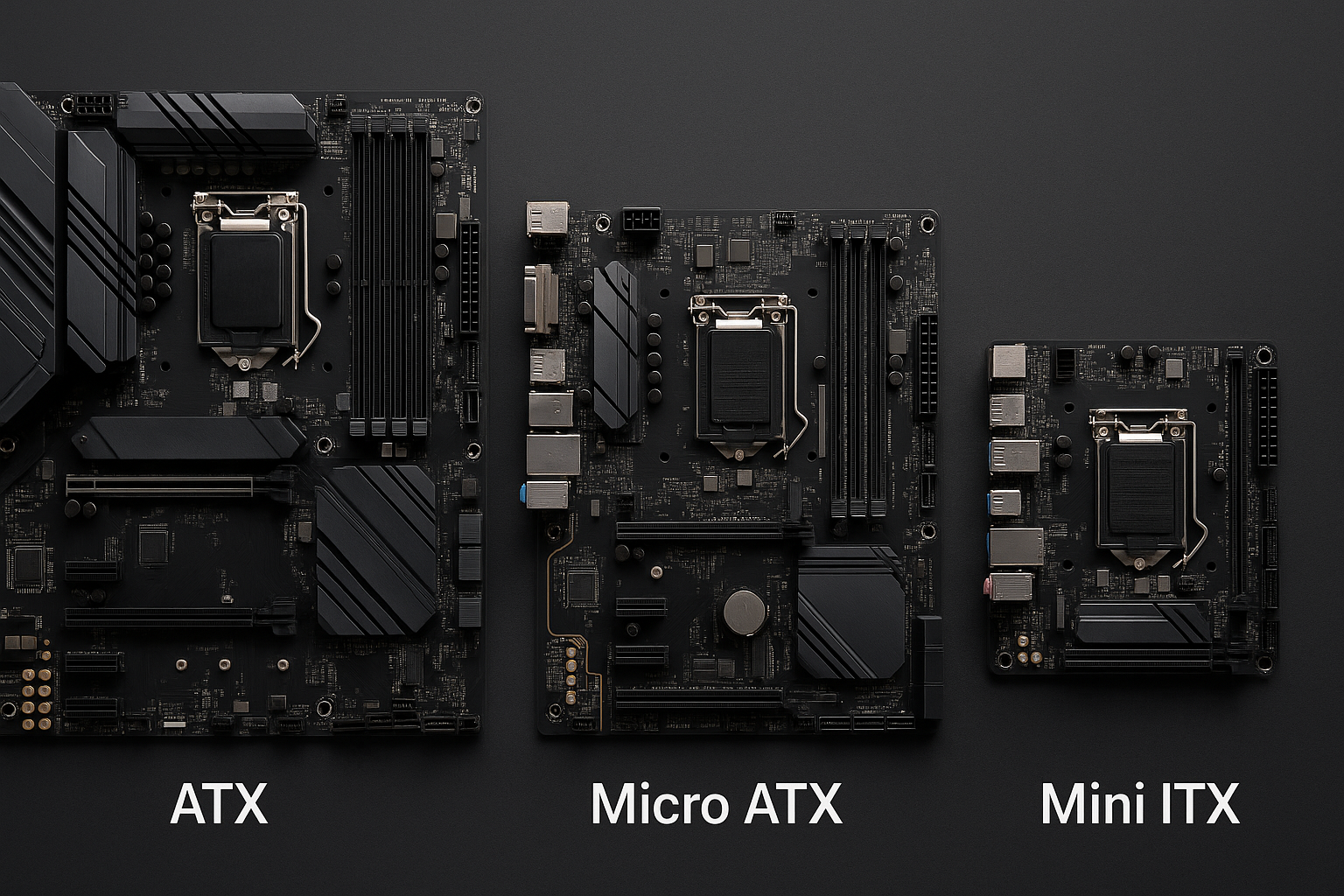Choosing the right motherboard is one of the most important decisions when building a PC. It determines what hardware you can install, how expandable your system is, and even what your case size will be. Among the most common motherboard form factors are ATX, Micro ATX (mATX), and Mini ITX (mITX). Each one offers unique benefits and trade-offs depending on your build goals.
In this article, we’ll break down the key differences between these three motherboard sizes, including their dimensions, features, use cases, and compatibility considerations, to help you make the best decision for your setup.
What Are Motherboard Form Factors?
A form factor refers to the physical size, shape, and layout of a motherboard. It affects:
- The number of components (RAM slots, PCIe slots)
- Compatibility with cases and coolers
- Airflow and cable management inside the case
Let’s explore each form factor in detail.
ATX Motherboards
Overview
- Full Name: Advanced Technology eXtended
- Dimensions: 305mm x 244mm (12″ x 9.6″)
- Introduced: Mid-1990s (standardized by Intel)
ATX is the standard full-size motherboard, offering the most features and expansion options. It’s widely used for gaming rigs, workstations, and high-performance desktops.
Advantages
- More PCIe slots: Ideal for multiple GPUs, sound cards, or capture cards.
- More RAM slots: Usually supports 4 to 8 DIMMs.
- Better VRMs and cooling: Larger boards tend to have superior power delivery and thermal solutions.
- High-end feature support: NVMe, Wi-Fi, Thunderbolt, USB-C, etc.
Disadvantages
- Larger case required: Doesn’t fit in compact or small form factor (SFF) cases.
- More expensive: Tends to cost more than smaller form factors.
Best For
- Enthusiasts
- Gamers
- Overclockers
- Content creators
Micro ATX (mATX) Motherboards
Overview
- Dimensions: 244mm x 244mm (9.6″ x 9.6″)
- Introduced: Late 1990s as a smaller, budget-friendly alternative
Micro ATX boards are slightly smaller than ATX, with fewer expansion options but still capable of powerful builds.
Advantages
- Smaller size: Fits in both ATX and micro ATX cases.
- Affordable: Typically cheaper than ATX.
- Still decent expandability: Often includes 2 PCIe slots and up to 4 RAM slots.
Disadvantages
- Limited PCIe slots: Not ideal for multi-GPU or expansion-heavy builds.
- Fewer fan headers and USB ports: Mid-range boards may lack advanced features.
Best For
- Budget gaming PCs
- Office or home PCs
- Moderate productivity setups
Mini ITX (mITX) Motherboards
Overview
- Dimensions: 170mm x 170mm (6.7″ x 6.7″)
- Introduced: Early 2000s, originally for embedded systems
Mini ITX is the smallest mainstream motherboard form factor. It’s designed for compact builds and minimal setups, such as home theater PCs (HTPCs) and portable gaming systems.
Advantages
- Ultra-compact: Fits in very small cases.
- Perfect for minimalist or portable PCs
- Efficient space usage: Ideal for desks with limited room.
Disadvantages
- Limited expansion: Usually only 1 PCIe slot and 2 RAM slots.
- Fewer ports and headers
- Can run hotter: Smaller cases may restrict airflow.
- Challenging to build in: Cable management and cooling can be tricky.
Best For
- Small Form Factor (SFF) PCs
- HTPCs
- Casual or mid-range gaming
- Travel-friendly systems
Comparison Table
| Feature | ATX | Micro ATX (mATX) | Mini ITX (mITX) |
|---|---|---|---|
| Size | 305 x 244 mm | 244 x 244 mm | 170 x 170 mm |
| RAM Slots | 4–8 | Up to 4 | 2 |
| PCIe Slots | 3–7 | 2–4 | 1 |
| Multi-GPU Support | Yes | Sometimes | No |
| M.2 Slots | 1–3 | 1–2 | 1 |
| USB Headers | Many | Moderate | Few |
| Price Range | $$–$$$$ | $–$$$ | $$–$$$ |
| Best For | High-end builds | Balanced builds | Compact builds |
Choosing the Right Form Factor for You
When deciding which motherboard form factor to choose, ask yourself:
1. What Will You Use the PC For?
- Gaming or content creation: ATX provides the most flexibility and performance.
- General use or light gaming: Micro ATX gives you a balance of size, features, and cost.
- Compact or portable setups: Mini ITX is ideal if space is limited.
2. How Much Expansion Do You Need?
If you plan to add more GPUs, SSDs, sound cards, or networking components, ATX is your best option. For one GPU and minimal upgrades, mATX or mITX are perfectly adequate.
3. What Case Are You Using?
Make sure the case supports the motherboard form factor:
- Full Tower: Supports ATX, mATX, and mITX
- Mid Tower: Usually supports ATX and mATX
- Mini Tower: Typically supports mATX and sometimes mITX
- Small Form Factor Cases: Made specifically for mITX boards
4. Are You Concerned About Budget?
Micro ATX motherboards tend to offer the best value for the average builder. They are usually cheaper than ATX and provide almost all essential features.
Mini ITX can sometimes be more expensive than mATX, despite fewer features, due to the engineering required to compact everything into a smaller size.
Things to Watch Out For
- Clearance for GPU and CPU cooler in Mini ITX cases can be limited.
- Overclocking support varies by model—not just size.
- Port availability (USB, SATA, headers) should match your needs.
- Some ITX boards may not support high-speed RAM beyond certain frequencies.
Always check the product page and manual of any motherboard before purchasing.
Final Thoughts: Size Matters—but So Does Purpose
Each form factor serves a specific need:
- Go with ATX for ultimate performance and expandability.
- Choose Micro ATX for budget builds and solid flexibility.
- Pick Mini ITX if you want a small, sleek PC with basic functionality.
There’s no one-size-fits-all answer—just the best fit for your goals, space, and budget.
Whether you’re building a powerhouse gaming rig or a silent media center, understanding the difference between ATX, Micro ATX, and Mini ITX motherboards will help ensure you start your PC build on the right foundation.